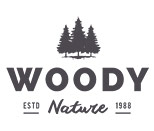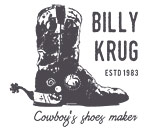Skills + Tools
Howdy!
On the other hand, we denounce with righteous indignation and dislike men who are so beguiled and demoralized by the charms of pleasure of the moment, so blinded by desire, that they cannot foresee the pain and trouble that are
- UI Skills
- UX Skills
- Coding Skills
- Industrial Design Skills
- Fabrication Skills
- Project Management Skills
- People Management Skills
- Communication Skills
- Strategic Skills
IDEA – Organize skills by design phase

Adobe Products
- Adobe Illustrator
- Adobe Photoshop
- Adobe Indesign
- Adobe Bridge
- Adobe Acrobat
- Adobe Audition
- Adobe XD
- Adobe Experience Manager
Professional Development Goals:
- Learn Adobe After Effects for motion graphics and iconography design
- Improve fluency with Adobe Experience Manager
Google Products
- Google Slides
- Google Forms
- Google Docs
- Google Drive
- Google Calendar, Gmail, Hangouts, Meet
- Google Sheets
- Google Analytics
- Jamboard
Microsoft Products
- Microsoft Word
- Microsoft Powerpoint
- Microsoft Outlook
- Microsoft Teams
- Microsoft Excel*
*I know enough to know that I do not know the full range of functions.
Prototyping Software
- Figma
- Omnigraffle
- Sketch
- Invision
Research Software
- Optimal Workshop
- Usertesting.com
Collaboration Software
- Slack
- Zoom
- Mural
Project Management Software
- Confluence / Jira
- Trello
- Notion
Coding Tools + Languages**
- Google-Fu*
- Wordpress
- CSS
- HTML
- Raspberry Pi
- JavaScript
- Bash
*See Definition
*Otherwise known as advanced search controls and basic Boolean combined with Stack Overflow awareness, cautious Reddit appreciation, and Github familiarity.
**To be clear, I am a Senior UX professional, not a developer, “UX Developer”, or “Technical UX Designer.” [Cue laughter at those last 2 job titles.]
Unicorns are nice in theory, but eventually someone will want a ride and the sparkly white paint will flake right off along with the paper towel tube that was stuck to that poor horse’s head.
A Few Extra Tools
- Rhinoceros
- Canvas LMS
- Mail Chimp
- Marketo
- Keynote
- Adobe Illustrator
- Adobe Photoshop
- Adobe Indesign
- Adobe Bridge
- Figma
- Omnigraffle
- Sketch
- Invision
- CSS
- Wordpress
- HTML
- JavaScript
- Adobe Audition
- Mural
- Google Sheets
- Microsoft Excel*
- Google Slides
- Microsoft Powerpoint
- Keynote
- Microsoft Word
- Google Forms
- Google Docs
- Google Drive
- Google Calendar, Gmail, Hangouts, Meet
- Canvas LMS
- Confluence
- Trello
- Microsoft Teams
- Slack
- Zoom
- Optimal Workshop
- Mail Chimp
- Google Analytics
- Marketo
- Rhinoceros
- Raspberry Pi
*On a scale norm-referenced to other users, I am likely closer to the 75th percentile; however, paradoxically, at my current level, I am acutely aware of the cornucopia of functionality that I do not understand. Hence, I rate myself at a lower level of overall competence.
Why I recommend…
Figma over All (Sketch, Axure, Adobe XD, etc.)
Your content goes here. Edit or remove this text inline or in the module Content settings. You can also style every aspect of this content in the module Design settings and even apply custom CSS to this text in the module Advanced settings.
Adobe Illustrator
Your content goes here. Edit or remove this text inline or in the module Content settings. You can also style every aspect of this content in the module Design settings and even apply custom CSS to this text in the module Advanced settings.
Slack and Zoom over Microsoft Teams and Skype
Your content goes here. Edit or remove this text inline or in the module Content settings. You can also style every aspect of this content in the module Design settings and even apply custom CSS to this text in the module Advanced settings.
Wordpress
Your content goes here. Edit or remove this text inline or in the module Content settings. You can also style every aspect of this content in the module Design settings and even apply custom CSS to this text in the module Advanced settings.
Tiger Teams
Your content goes here. Edit or remove this text inline or in the module Content settings. You can also style every aspect of this content in the module Design settings and even apply custom CSS to this text in the module Advanced settings.
Conway's Law
Your content goes here. Edit or remove this text inline or in the module Content settings. You can also style every aspect of this content in the module Design settings and even apply custom CSS to this text in the module Advanced settings.
Services
UI/UX Design
Donec nec justo eget felis facilisis fermentum. Aliquam porttitor mauris sit amet orci. Aenean dignissim pellentesque felis.
Web Design
Morbi in sem quis dui placerat ornare. Pellentesque odio nisi, euismod in, pharetra a, ultricies in, diam. Sed arcu. Cras consequat.
Minimal Design
Quisque volutpat mattis eros. Nullam malesuada erat ut turpis. Suspendisse urna nibh, viverra non, semper suscipit, posuere.
Development
Phasellus ultrices nulla quis nibh. Quisque a lectus. Donec consectetuer ligula vulputate sem tristique cursus. Nam nulla quam.